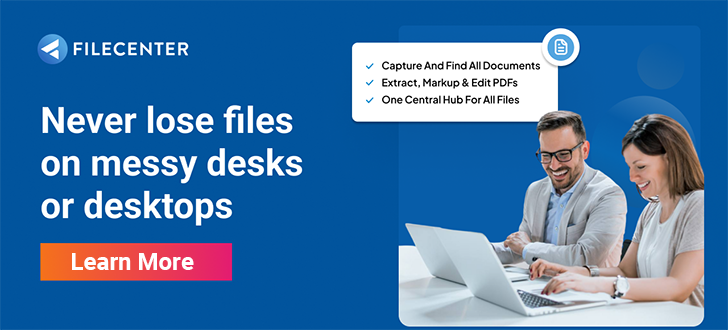Expert Q & A: Organizing HR with Document Management Software
Records management is an important concern for every HR department. With so much paperwork – and so many related compliance obligations – it’s critical to have an effective, secure, and manageable way to keep track of and access critical information. Jeff Pickard, CEO of FileCenter DMS, shares some insights on using document management software (DMS) to streamline HR-related paperwork.
Benefits
Mary White (MW): What are the main benefits of a DMS for HR departments?
Jeff Pickard (JP): Pickard states, “The benefits of document management software are all about accomplishing more by being better organized and able to find and save files. Everyone has to deal with the constant flow of computer and paper files. A good DMS will help make this part of your life easier.”
Storing Records in DMS
MW: What kinds of HR records can be stored via an electronic DMS?
JP: Any kind of HR record can be stored in a DMS. If it is paper, you just scan it into a PDF file and store it. If it is an email attachment, you can just save it into your DMS. Ultimately, it has to be a digital file, but you can turn any paper file into a digital file with a good DMS.
Updating Records Stored in a DMS
MW: Is it difficult to make changes to records stored in a DMS?
JP: If your files are in PDF format, it is quite easy to edit and make changes to the file if you wish. A good DMS will have a PDF editor built in to do all this for you. When choosing a system, look for ease of use. Also, make sure it includes scanning, file management, PDF editing, and searching.
Privacy/Confidentiality
MW: How are privacy and confidentiality handled within a DMS?
JP: This depends on the DMS. If it runs on the Windows file system, like our product FileCenter does, then you need to rely on the security and permissions features in Windows. If your DMS is database driven, then the DMS itself should handle security.
Transitioning to a DMS
MW: How much time generally needs to be set aside to transition to a document management system?
JP: Again, it depends on the DMS. The more expensive database driven system can require a lot of time. Our solution is very easy to migrate into since it just reside on top of your Windows file system, which most users are already used to interacting with.
Expected Investment
MW: What kind of investment is typically required to implement document management software?
JP: Our solution is priced at $200 for a single user. An office of say 10 would be around $1500 and an office of 20 or so would be about $2500. The database systems can be $10,000 or more.