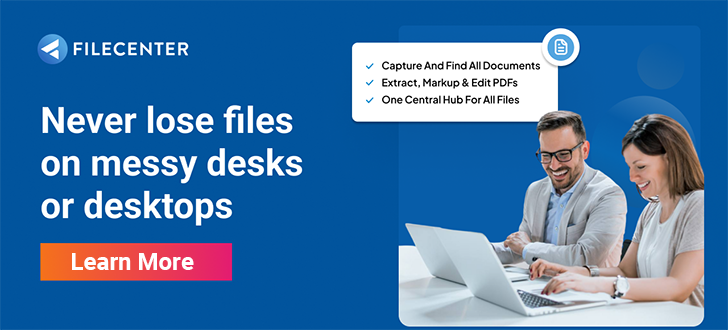10 Best PaperPort Alternatives for Startups & Small Businesses in 2024

PaperPort can let you down if you scan files frequently.
It often crashes when you’re scanning many documents, and this can really slow you down, especially on a busy day.
So with PaperPort’s scanning problems and inefficiencies, your team may be wasting time during batch file scanning tasks.
Alarmingly, Nitro discovered that 50% of employees lose time to document scanning. One of the largest contributors to this massive loss is inefficient file scanning technologies.
You can, however, improve your document scanning speed and efficiency by turning to the best PaperPort alternatives to help shore up its shortcomings.
For instance, if you get a solution with extensive batch-scanning features, you can digitize documents quickly without performance dips. The right tool may also provide automatic scanning so that you are minimally involved in the scanning process.
In this article, we’ll explore some of the best PaperPort alternatives for startups & small businesses in 2024 which can help you to improve productivity.
Quick summary:
1. FileCenter – Best for automated document scanning.
2. Egnyte – Best for protecting sensitive content.
3. M-Files – Best for its out-of-the-box integrations.
4. Revver – Best for cross-platform document management.
5. NetDocuments – Best for document collaboration.
Let’s get started.
3 Reasons to Consider a PaperPort Alternative for your Small Business
a) Better customer service
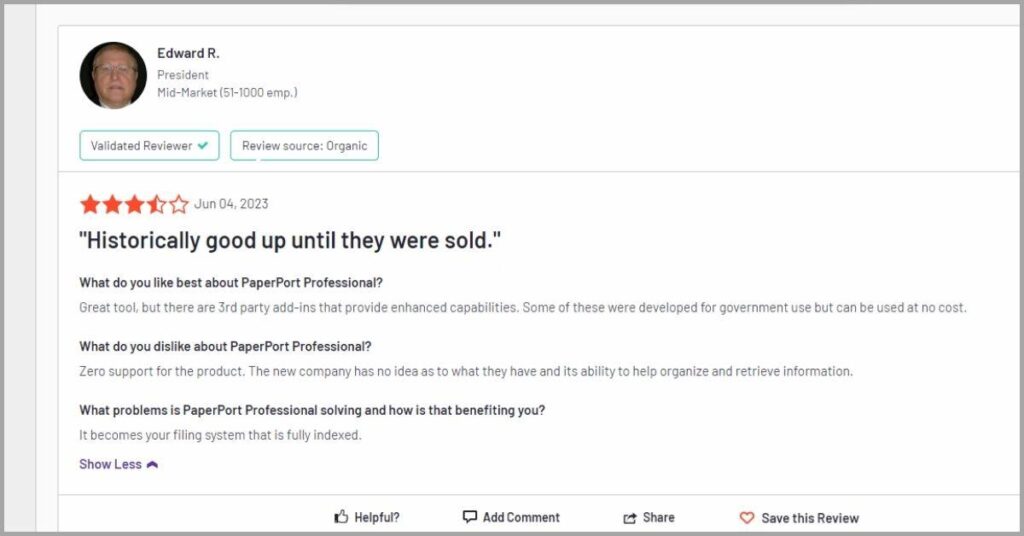
PaperPort has practically non-existent customer service, and this may mean that you have to navigate software issues on your own. Ultimately, this lack of support can increase the software’s learning curve and may make it cumbersome to implement.
With the best PaperPort alternatives, you can get more helpful & timely customer service. So you can reap the benefits of top file management software quickly because you’ll get more readily available guidance to help you maximize software utilization.
b) Faster document scanning
You may have turned to PaperPort for its scanning features, which allow you to go paperless. Nonetheless, you’ll notice that it struggles with batch scanning work, with the program often taking too long to scan files, therefore adding delays to your workflow.
A great paperless scanning software can exceed PaperPort’s scanning abilities in terms of speed, simplicity, and automation. In turn, it can help your small business to scan and process documents with greater speed and efficiency in comparison.
c) Better compatibility with scanners

With PaperPort, you may notice that it can sometimes fail to recognize modern scanners. So you may have to buy recommended document scanners for the software or spend so much time manually configuring each of your scanners.
That’s not the case with a great PaperPort alternative because it can come with out-of-the-box scanner integration features. As a result, it can automate the configuration process while it can also support more scanner models in comparison.
1. FileCenter
FileCenter is a very powerful alternative to Paperport.
For example, with our batch OCR scanning software, you can automate repetitive document scanning work like routing, naming, and conversion. So it’s one of the best paperport alternatives if you want to digitize huge volumes of documents faster.
FileCenter also offers an electronic filing system that overlays Windows Explorer, giving you an efficient file organization structure that you can quickly master.
Additionally, you can use it for Outlook email management, unlike PaperPort. It allows you to export email messages as files and group them into client categories, which can improve your startup’s efficiency and productivity.
Best features:
- FileCenter offers simple electronic filing cabinets with full-text search functions that can help you retrieve information quickly. Since this filing system doesn’t require a complex database, your small business enjoys minimal setup costs.
- It’s compatible with the Microsoft Office 365 suite, which enables you to use FileCenter within Office applications like Word, Excel & PowerPoint. This makes you more productive as you don’t have to keep on switching between apps.
- FileCenter gives you a cloud-based file management system that you can easily access remotely, thereby streamlining collaboration for your team. Moreover, this allows you to easily back up files in the cloud to ease data recovery.
Pricing:
- 15-day free trial.
- Starting plan: $5/user per month.
Verdict
FileCenter supports various Windows versions, which I find makes it a great alternative to PaperPort, which often has compatibility issues with Windows 10 and higher editions. What’s more, our software is compatible with more scanner models & delivers advanced scanning automation that can help you boost your small business’s productivity.
2. Egnyte
Egnyte stands out for its unique folder hierarchy.
It allows you to organize data to replicate how you organize folders on-premise. So you can search and find documents faster and maintain your preferred filing criteria, which is quite challenging to do with PaperPort.
What’s more, Engyte offers your startup highly secure online file storage and internal communication channels that can strengthen your data security strategy.
You can also use it to edit PDF files and add custom form fields, annotations, and text that can help make your documents more interactive and functional.
Best features:
- Egynyte has an intelligent data classification engine that helps you to sort and group sensitive content according to customized policies. In doing so, it becomes easier for your startup to protect regulated content and achieve compliance.
- You get extensive content activity monitoring that lets you track unusual content activity, such as when your employees externally share files in violation of your sharing policies. This helps you to shore up data security vulnerabilities.
- Egynte also offers automatic file locking, which helps you prevent other document collaborators from overwriting changes you make to a document. This also comes with file versioning that lets you restore an accidentally deleted file.
Pricing:
- 15-day free trial.
- Starting plan: $20/user per month.
Verdict
Egnyte offers your startup AI-driven content safeguards and threat detection features, which can help you secure your data better compared to traditional solutions like PaperPort. However, I find that Egynte has a very glitchy mobile app, which has synching issues and so you may sometimes find that you’re working with outdated data.
3. M-Files
M-Files is primarily a knowledge work automation solution.
Unlike PaperPort, you get pre-defined folder layouts and intelligent, standardized file naming. These features reinforce your file management strategy to help you reduce iterative document work.
With M-Files, you can create automated document workflows that help your small business to make document management more effortless and accurate.
Just like FileCenter, you get Microsoft 365 integration as well as Google Workspace, Salesforce, and Office add-ins, among others, to help you minimize data migration. So it’s among the best PaperPort alternatives if you rely on multiple software solutions.
Best features:
- It comes with electronic signature integration that you can customize to your startup’s specific needs to enable you to sign documents remotely. Besides making the process more convenient, it also helps you cut down on stationery.
- M-Files provides a visual document automation interface that allows you to create documents from templates & even set predefined file creation guidelines. This can help you standardize document creation to reduce confusion.
- You can also automate data retention so that certain files are destroyed or retained as per your policy or regulations. So it becomes easier for you to preserve data for litigation protection and for regulatory purposes as well.
Pricing
- 30-day free trial.
- Contact M-Files for pricing.
Verdict
M-Files gives you many out-of-the-box software integration options compared to PaperPort that support your underlying systems to help you hit the ground running. However, I find that it is a costly solution since you have to pay for each integration add-in separately, so it may be unideal if your small business has a tight budget.
4. Revver
Revver supports more platforms than PaperPort.
For instance, you can use Revver to scan documents on your iPhone, which is not supported by PaperPort. So you get a cross-platform solution that can make you more productive on the go at meetings or when you’re running errands.
Additionally, Revver has advanced document analytics that can help your startup to derive key insights from files faster so that you can improve decision-making.
Just like FileCenter, it’s also one of the top PDF to OCR software for Windows that can help you make scanned documents searchable with greater accuracy than PaperPort.
Best features:
- You get a very powerful report builder with advanced and automated data visualization tools. This can help you to create interactive and insightful reports very quickly, which may reveal hidden opportunities that can benefit your startup.
- It provides automated security functions where new files you create adopt pre-defined governance, retention & access controls. As a result, you don’t have to manually intervene every time and this makes your workflow more efficient.
- Revver delivers a cloud-based, centralized repository where you can digitize and store your small business’s content. This centralization of information makes it easy for you to collaborate while it also makes audit preparation more efficient.
Pricing:
- No free trial.
- Contact Revver for pricing.
Verdict
Revver accommodates a huge variety of platforms via a web-based software and a mobile application, so you can improve your productivity on multiple devices. That said, I find the lack of a free trial to be very concerning because it mandates your small business to make a significant financial commitment before trying out the software.
5. NetDocuments
NetDocuments is a legal document management solution.
It delivers more advanced PDF editing features compared to PaperPort. For example, you get a PDF form generator that allows you to create custom fields in documents for easier data collection.
Furthermore, NetDocuments comes with a collaborative document viewer that helps your employees to co-edit and collaborate on documents in real time.
Just like FileCenter, it also enables you to sign documents electronically while you’ll need to pay for a third-party integration to get e-signatures with PaperPort. This feature can help you make your approval processes faster.
Best features:
- You get a Margin notes feature which provides a simple way for clients to provide feedback without having edit permissions. This feature allows you to implement guardrails that prevent untracked and accidental document modifications.
- With its set builder document bundles, you can organize groups of documents as per matter into a set in one hyperlinked PDF. So it may help you reduce the time that you spend on manually compiling, gathering, and printing document sets.
- NetDocuments has local and cloud-based file synching features that help you to ensure that all your documents are up-to-date. This also enables your small business to reduce data inconsistencies for more reliable decision-making.
Pricing:
- No free trial.
- Contact NetDocuments for pricing.
Verdict
NetDocuments allows you to add links, resources, and context to files so that you can maximize collaboration without resorting to email & other external channels as you would with PaperPort. However, I find that the filing structure, more so from the admin’s perspective, is very complex, which can make the software relatively harder to pick up.
6. OpenKM
OpenKM delivers more advanced automation than PaperPort.
For instance, you can create automated workflows for reviewing, approving, and tracking document statuses. So I find that it’s one of the best PaperPort alternatives to help you achieve office automation and improve efficiency.
OpenKM also has a workflow engine that lets you define business logic for content creation processes, so you can easily adapt to changing content needs.
You can also easily preview files with OpenKM, which you cannot do with PaperPort. This enables you to quickly navigate through files without having to open each one.
Best features:
- It has powerful document previsualization features that accommodate images, videos, audio, Office, and AutoCAD files. So it’s a great option if your startup deals with different document types and you’d like to improve efficiency.
- You get advanced version control features, which allow you to access and restore previous file versions and even add comments to them. With this feature, you can roll back unintended changes and guide collaboration better.
- OpenKM also offers you a text-to-speech converter which can help you to further lower your manual data entry work to speed up document creation. This proves important when your small business needs to regularly update its content.
Pricing:
- 14-day free trial.
- Contact OpenKM for pricing.
Verdict
OpenKM comes with a wide range of automation features compared to PaperPort, which can help you automate repetitive document work to free up your productivity. Nevertheless, I find that the search functionality is a little rigid because you have to match the order of words to find a document, and this can make files harder to find.
7. DynaFile
DynaFile lets you scan documents directly into the cloud.
This can help you create a highly organized electronic filing system that has a lower risk of inadvertent hidden files as is the case sometimes with PaperPort.
More importantly, DynaFile gives your small business an in-built data compliance toolkit that can help you achieve regulatory compliance more effortlessly.
Just like FileCenter, it delivers unique scanning automation features compared to PaperPort and can help you transition to a paperless office. So you may be able to reduce your printing needs and costs while making your startup more eco-friendly.
Best features:
- You can leverage DynaFile’s segmented access to control what document permissions various groups of users have depending on their roles in your startup. This can help you to reinforce document security and compliance.
- It gives you a set of unique scanning automation features, such as the ability to use barcode technology to automate the digitization of files. So it’s a great option if you’re looking to clear document scanning backlogs created by PaperPort.
- DynaFiles gives you various secure and cloud-based, file-sharing channels that allow you to send bulky attachments easily to clients & colleagues. Complete inbox organization, this can greatly improve your efficiency in information sharing.
Pricing:
- No free trial.
- Contact DynaFile for pricing.
Verdict
DynaFile excels for its efficient cloud document management features which help you to break down your data silos and improve information sharing across your small business. However, I’ve noticed that DynaFile has many HR-specific features, so it may not be a great fit if you want to improve other business processes beyond HR functions.
8. DocuPhase
DocuPhase is a smart accounting file management solution.
When PaperPort falls short with its limited AP and AR document management features, it excels as a top small business bookkeeping software that can help you to easily reconcile data to create more accurate financial reports.
Additionally, DocuPhase has AI-driven auto-indexing features that help you to automatically organize incoming files to make you more time-efficient.
Just like our FileCenter Receipts software, it also helps you to track your expenses so that you can manage your small business’s cash flow more effectively.
Best features:
- DocuPhase has a drag-and-drop document builder that you can use to create and deploy web forms for collecting information for your business. Since they connect directly to your existing systems, you can also automate data transfer.
- Your startup gets cloud-hosting, complete with data center support staff to help you manage related IT tasks and lower your IT burden. Additionally, this may also alleviate the need for you to buy expensive on-premise IT infrastructure.
- It delivers smart data capture, powered by zonal OCR technology that allows you to extract specific data within incoming files. In doing so, you don’t need to scan lengthy documents in their entirety and this can make you more productive.
Pricing:
- No free trial.
- Contact DocuPhase for pricing.
Verdict
If you’re struggling to manage your small business’s bookkeeping chores, I find that DocuPhase is a great choice to help streamline your accounting processes and improve cash flow. That said, you may need to have a strong background in accounting to get the most out of the software because it leverages very advanced accounting concepts.
9. Box
Box comes with excellent cross-program interoperability.
It has save/open integrations with other programs, which is a feature that is sorely missing in PaperPort. You can use this function to save files directly into Box from their native applications, which boosts your productivity.
Box also comes with automatic document routing and separation, which can help your startup to make document sorting a less cumbersome affair.
Additionally, you can email files as PDF attachments, which you can’t do with PaperPort. This enables you to share PDF files in a universally accessible format.
Best features:
- Box AI allows you to query your small business’s content to retrieve information without having to open files. It’s a feature that’s particularly useful when you want to generate key insights from very lengthy documents such as research papers.
- Box Canvas comes with a virtual whiteboarding feature that you can use to add visual elements to a collaborative workspace. With this functionality, you can make your startup’s meetings and presentations more interactive & professional.
- It has workflow triggers, which you can customize to get alerts about crucial events such as when a file has been moved, viewed, or signed. This can help your small business to greatly enhance processes like contract management.
Pricing:
- 14-day free trial.
- Starting plan: $17.30/user per month.
Verdict
Box’s generative AI is a very useful feature because it allows you to find documents even faster without having to use traditional document search techniques. However, I’ve noticed that Box gives you fewer integration options compared to other document management solutions, so it may not support some of your underlying systems.
10. Folderit
Folderit delivers advanced electronic signing capabilities.
It allows you to add digital signatures to PDFs, which PaperPort doesn’t support unless you bridge it with costly software. So I believe it’s among the best PaperPort alternatives to help you to legally validate documents.
Crucially, you can use Folderit to create custom metadata and file linking, which helps you to find related documents whenever you look up information.
Just like FileCenter, it comes with a dedicated client file-sharing portal which PaperPort lacks. This can help you to securely and easily share information.
Best features:
- It comes with a simple user interface that has very intuitive navigation systems and very clear filing structures. As a result, it’s a great choice if you want a document management solution that you can master and put to work quickly.
- Folderit delivers powerful search, which is partly powered by advanced multilingual OCR technology. It enables you to dig up documents by in-document content, names, and file metadata so that you can find information very swiftly.
- You get automatic document numbering and audit trail logging. This allows you to monitor how documents change in real-time as well as the actions of every user so that you can ensure your employees are following standardized protocols.
Pricing:
- 30-day free trial.
- Starting plan: $27 per month.
Verdict
Folderit has advanced e-signature capabilities compared to PaperPort, which can help your startup to digitally sign important documents quickly and securely online. However, I find its performance can significantly decline when you’re working with multiple users and huge volumes of files so it may not be a great option for complex workflows.
Conclusion
PaperPort utilizes a vulnerable file-sharing model.
If you want to share files, you can use PaperPort to send them directly via email, which is an easily hackable medium.
In a nutshell, PaperPort’s email file-sharing feature can expose sensitive files to increased risks given that email has weak protection measures.
Unfortunately, businesses lose $50 billion annually to compromised business emails, according to an FBI report. So you need a better way to share information.
By leveraging the best PaperPort alternatives for startups & small businesses in 2024, you can get highly secure file-sharing channels. Overall, I recommend FileCenter for document automation and Egynte for enhancing data security.
Click here to begin your free FileCenter trial, which will give you access to our client portal that can help you conveniently exchange sensitive files with clients.
With our software, you’ll also get advanced document encryption and password protection that can help you bolster data security even further.
Why FileCenter is the best PaperPort alternative for your small business
a) More scanning versatility
With FileCenter, you get TWAIN desktop scanning that can help you digitize documents more efficiently. Our software is also compatible with a wider range of scanners and fax machines, which allows you to capture scans from multiple sources.
Moreover, you get the ability to scan directly to a Word processor and ScanSnap scanning, as well as automatic document routing, all of which PaperPort lacks. These scanning features can help you to make your scanning processes more efficient.
b) Advanced PDF editing functions
FileCenter also gives you more PDF editing features that PaperPort natively lacks. For example, in addition to merging files into PDFs, you can digitally sign PDFs and even email files as PDF attachments to improve file sharing and collaboration.
In a nutshell, our PDF editing software opens up more possibilities in terms of how you can customize PDFs. This can enable you to easily make major changes to your document, which you may struggle to do with PaperPort’s PDF editor.
c) More features than PaperPort
Our software matches PaperPort feature-for-feature, so you’ll find that you’ll be getting the same functionalities that you’ve enjoyed with PaperPort. So you’ll not be sacrificing any familiar features if your startup decides to make the switch to FileCenter.
Better yet, when you compare FileCenter and PaperPort, you’ll notice that you’re getting even more functionalities. Our software comes with a lot more features in comparison which can help your startup to make document management even more efficient.
Click here to book your free FileCenter demo to learn how you can use FileCenter to make your small business more productive and efficient.